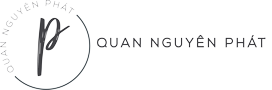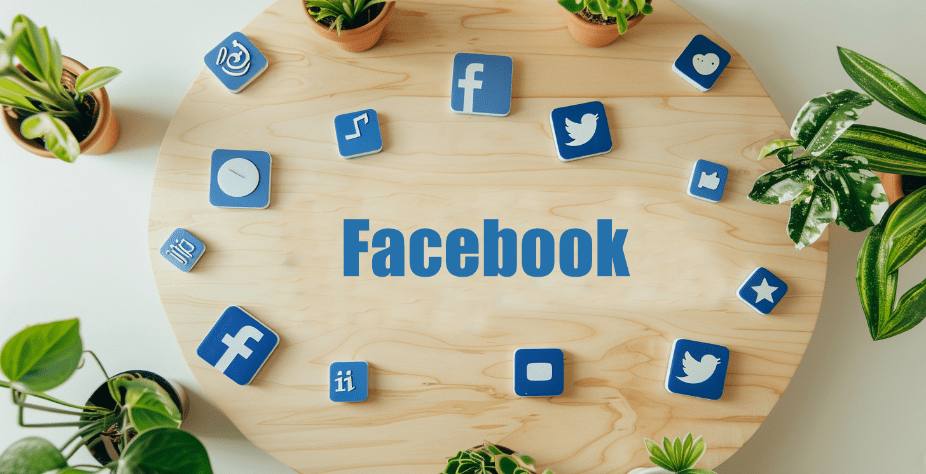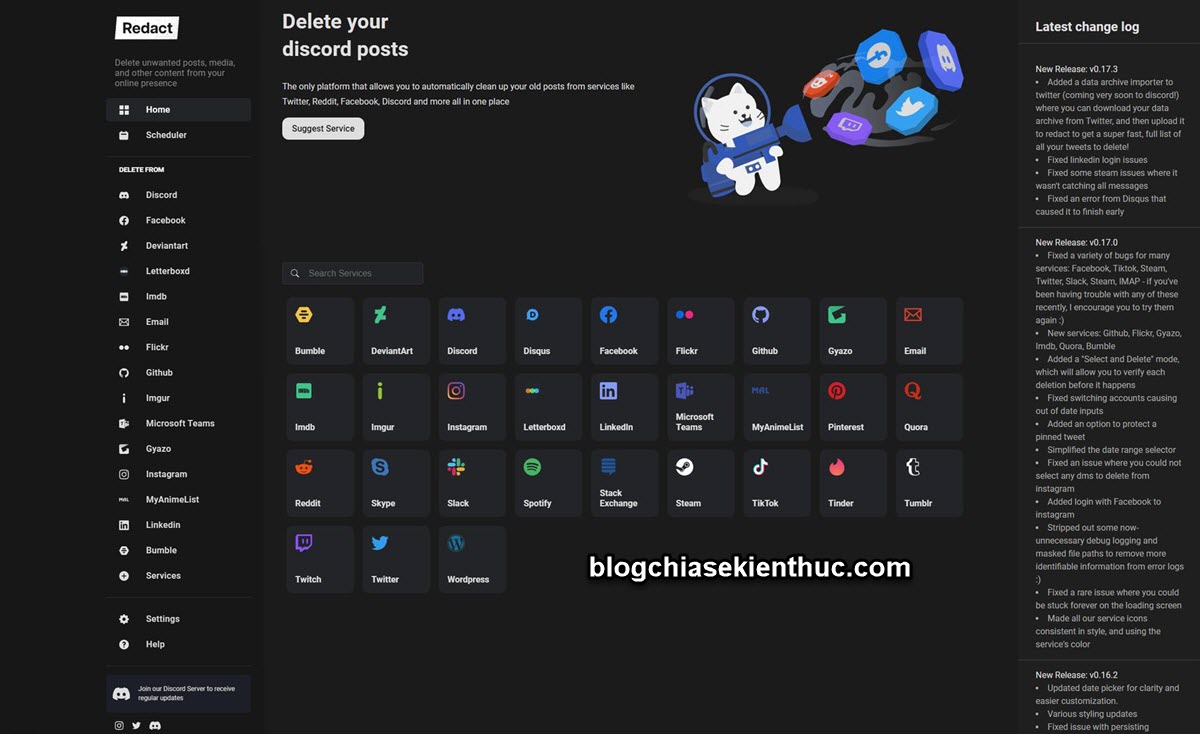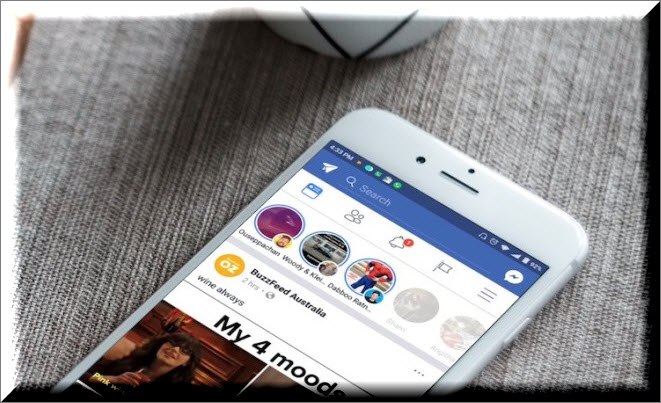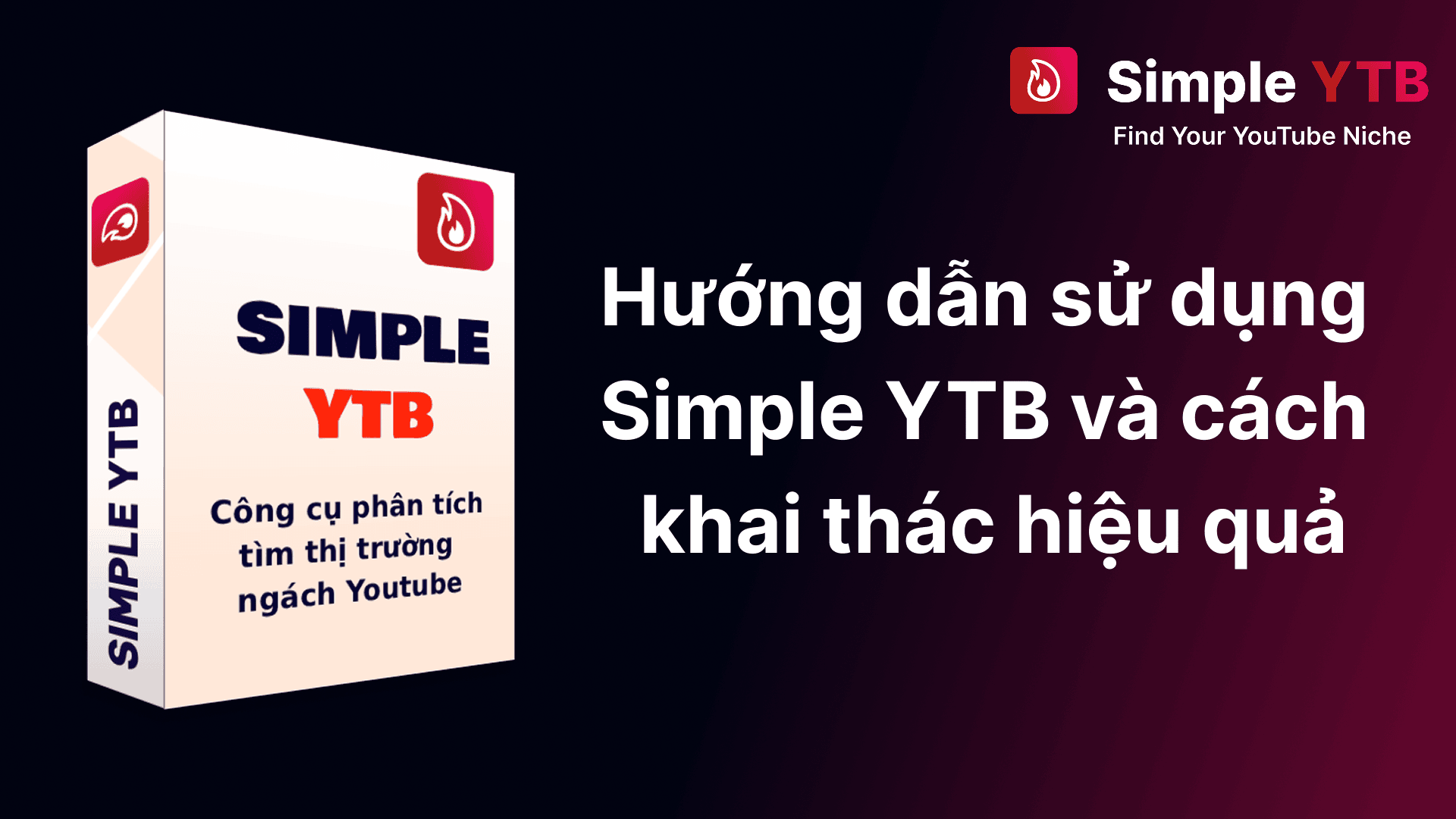Mặc định Google sẽ khóa port 25, bạn cần mở port khác để gửi mail. Trong bài viết này mình hướng dẫn các bạn mở port 2525, các port khác các bạn làm tương tự.
- Trong Google Cloud Console, vào trang Create a firewall rule
https://console.cloud.google.com/networking/firewalls/add
2. Đặt tên firewall rule
3. Phần Network, chọn default
4. Mục Direction of traffic, chọn Egress.
5. Mục Targets, chọn Specified target tags nếu bạn muốn áp dụng riêng cho 1 tag, bình thường chọn All instances in the network
6. Mục Destination filter, điền vào 0.0.0.0/0
7. Mục Protocols and ports, chọn Specified protocols and ports, chọn tcp, và điền vào 2525
8. Click Create để lưu.
Xem thêm Hướng dẫn cấu hình gửi email từ VPS Google bằng SendGrid miễn phí