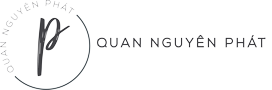Trong bài này mình sẽ hướng dẫn các bạn cấu hình gửi email cho VPS của Google bằng SendGrid miễn phí (15.000 mail/tháng – một số không nhỏ cho nhu cầu cá nhân).
Mục lục
Đăng ký API SendGrid
- Đầu tiên bạn cần có VPS Google, xem hướng dẫn đăng ký https://quannguyenphat.com/huong-dan-dang-ky-vps-google-free-300-va-cai-dat-hocvps-tren-vps-google/
2. Vào Google Cloud Marketplace đăng ký dịch vụ gửi mail của SendGrid. Các bạn nhớ lưu lại thông tin SendGrid SMTP account: username, password và hostname. Hostname của SendGrid là smtp.sendgrid.net
3. Tạo API key:
a. Đăng nhập SendGrid với tài khoản bạn lưu ở trên rồi vào Settings > API Keys
b. Create an API key
c. Chọn quyền cho key. Ít nhất cần có quyền Mail send để gửi mail. Bạn chọn như mặc định là được. (Dòng trên cùng)
d. Click Save để tạo key.
e. Lưu lại key ở 1 nơi khác, vì SendGrid sẽ không hiện key nữa.
Cấu hình gửi mail với Postfix
- Đăng nhập VPS bằng SSH
2. Lấy quyền root
sudo su -3. Cài lớp an toàn
umask 0774. Cài Postfix Mail Transport Agent:
yum install postfix cyrus-sasl-plain cyrus-sasl-md5 -y
5. Thay đổi cấu hình Postfix
nano /etc/postfix/main.cf6. Cập nhật file
Thêm vào cuối file
# default_transport = error
# relay_transport = error
relayhost = [smtp.sendgrid.net]:2525
smtp_tls_security_level = encrypt
smtp_sasl_auth_enable = yes
smtp_sasl_password_maps = hash:/etc/postfix/sasl_passwd
header_size_limit = 4096000
smtp_sasl_security_options = noanonymous
7. Save và đóng file
8. Thêm API key
echo [smtp.sendgrid.net]:2525 apikey:your-api-key >> /etc/postfix/sasl_passwd
Thay your-api-key bằng Key bạn lưu ở bước đầu.
9. Chạy tiếp lệnh để tạo file .db
postmap /etc/postfix/sasl_passwd10. Xác thực file
ls -l /etc/postfix/sasl_passwd*Hiện như sau là đúng
-rw------- 1 root root ... /etc/postfix/sasl_passwd -rw------- 1 root root ... /etc/postfix/sasl_passwd.db
11. Xóa file lưu password
rm /etc/postfix/sasl_passwd12. Thay đổi quyền của file .db và kiểm tra file đã xóa chưa
chmod 600 /etc/postfix/sasl_passwd.db
ls -la /etc/postfix/sasl_passwd.dbHiện như sau là đúng
-rw------- 1 root root ... /etc/postfix/sasl_passwd.db
13. Tải lại cấu hình
postfix reloadNếu chạy lênh này mà bị báo postfix/postfix-script: fatal: the Postfix mail system is not running thì bạn chạy lệnh
service postfix start
rồi chạy lệnh
service postfix reload
14. Cài đặt gói mailutils hoặc mailx
yum install mailx -y15. Gửi mail kiểm tra
echo 'message' | mail -s subject [email protected]Thay các thông số
- message: Nội dung email
- subject: tiêu đề email
- [email protected]: địa chỉ nhận email
Kiểm tra bạn đã nhân được email chưa.
Có thể test bằng lệnh sau, nếu status phản hồi code 250 là thành công
tail -n 5 /var/log/maillogChúc các bạn thành công, nếu có thắc mắc hãy để lại bình luận.